Change your WordPress Theme from the Database
Our Experts Are Here to Help 9am – 5pm
The easiest way to manage your WordPress themes is inside your WP Admin. Although in some cases this isn’t possible, For example you can’t access your login screen or you get a white screen after an update.
This guide demonstrates how to change the active theme to a default theme from the database. Once this is complete you will be able to log into WP Admin again and manage your site from there.
Follow the steps below to change your WordPress theme from the database.
Step 1 – Open your database in phpMyAdmin
1. Log into your Plesk Control Panel.
2. Click databases from the menu on the left on the screen.
3. Click PhpMyAdmin to open your database.
Step 2 – Click “_options”
In list of tables to the left, click on your version of “_options” to open the options table. If you have more than one installation, use the search bar to look for the term options.
Note: The table can have different prefixes. A prefix is the identifier that comes before the part “_options”. Some examples are: “www_options”, “wp_options” or “subdomain_options”
If you have used the 1-click installer to install WordPress from your Plesk control panel then a custom prefix is automatically created.
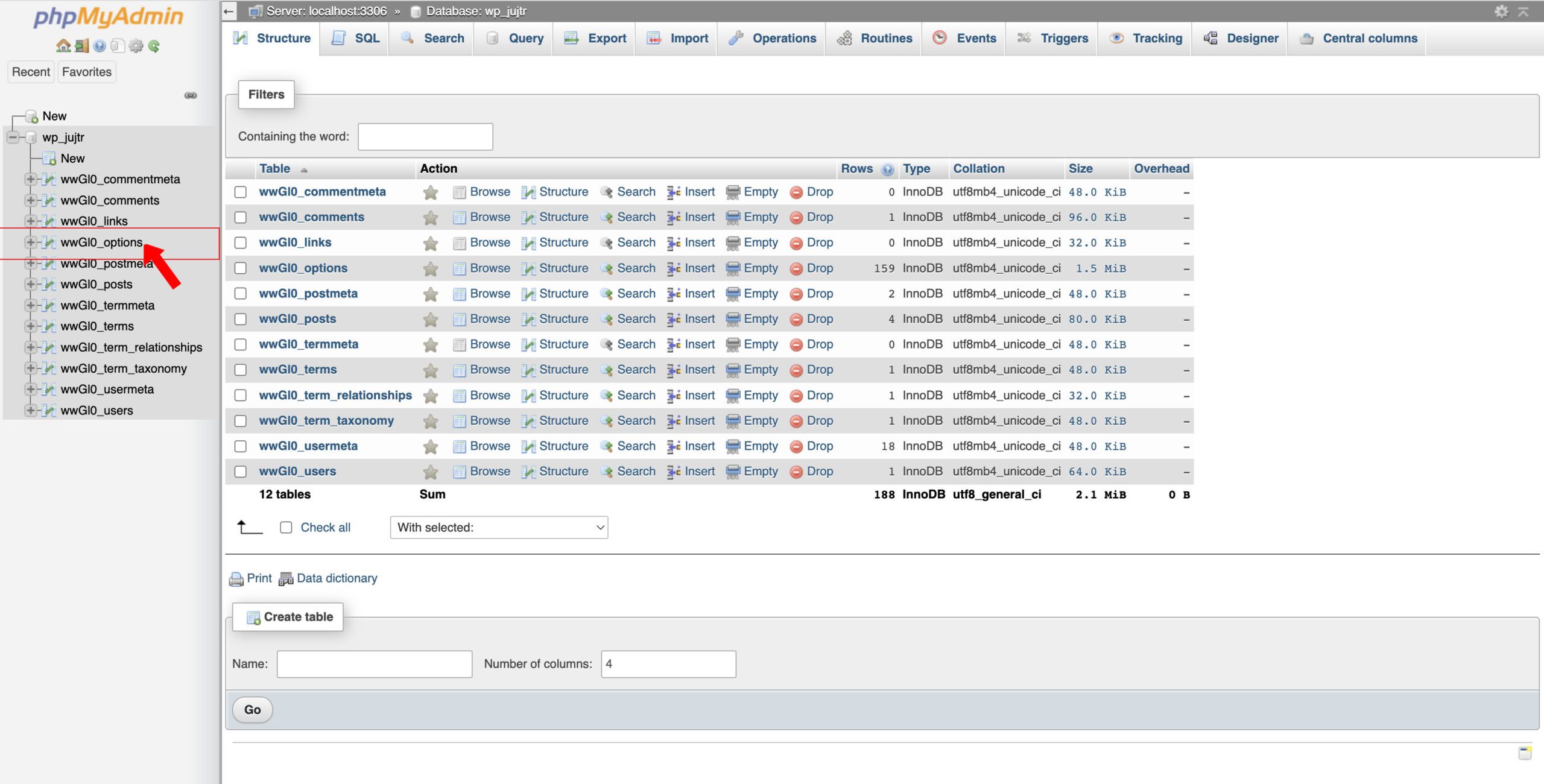
Step 3 – Locate the theme in the table
Find the rows called template and stylesheet. They are usually located on page 2 in the options table.
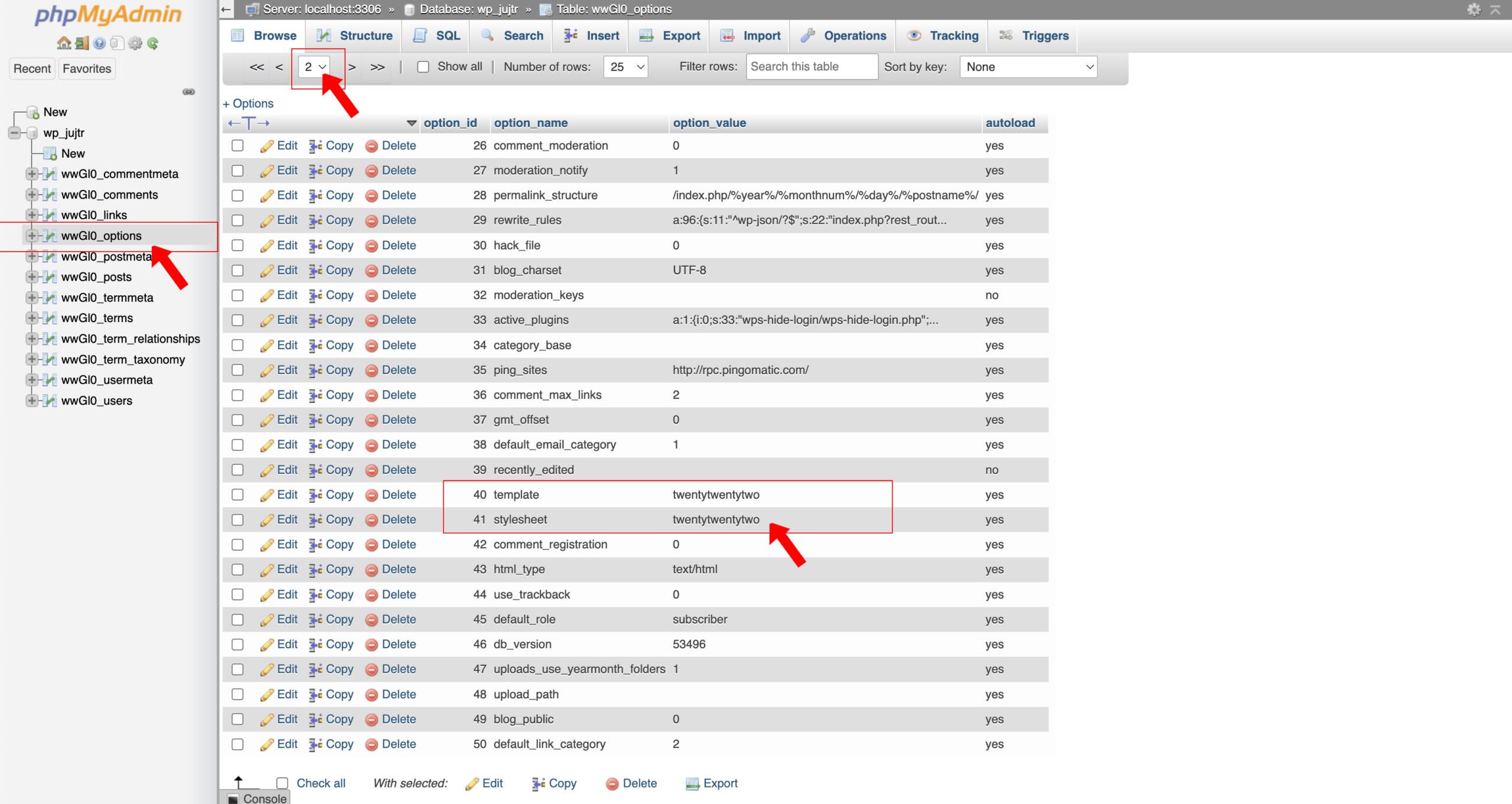
Step 4 – Replace the theme
1. Double-click the field option_value for template
2. Replace the current theme, by writing the name of a default theme, like twentytwentyone.
3. Press enter to save.
4. Do the same for stylesheet.
Note: A default theme is a theme that was active when you first installed WordPress, for example, “twentytwentyone” or “twentynineteen”.
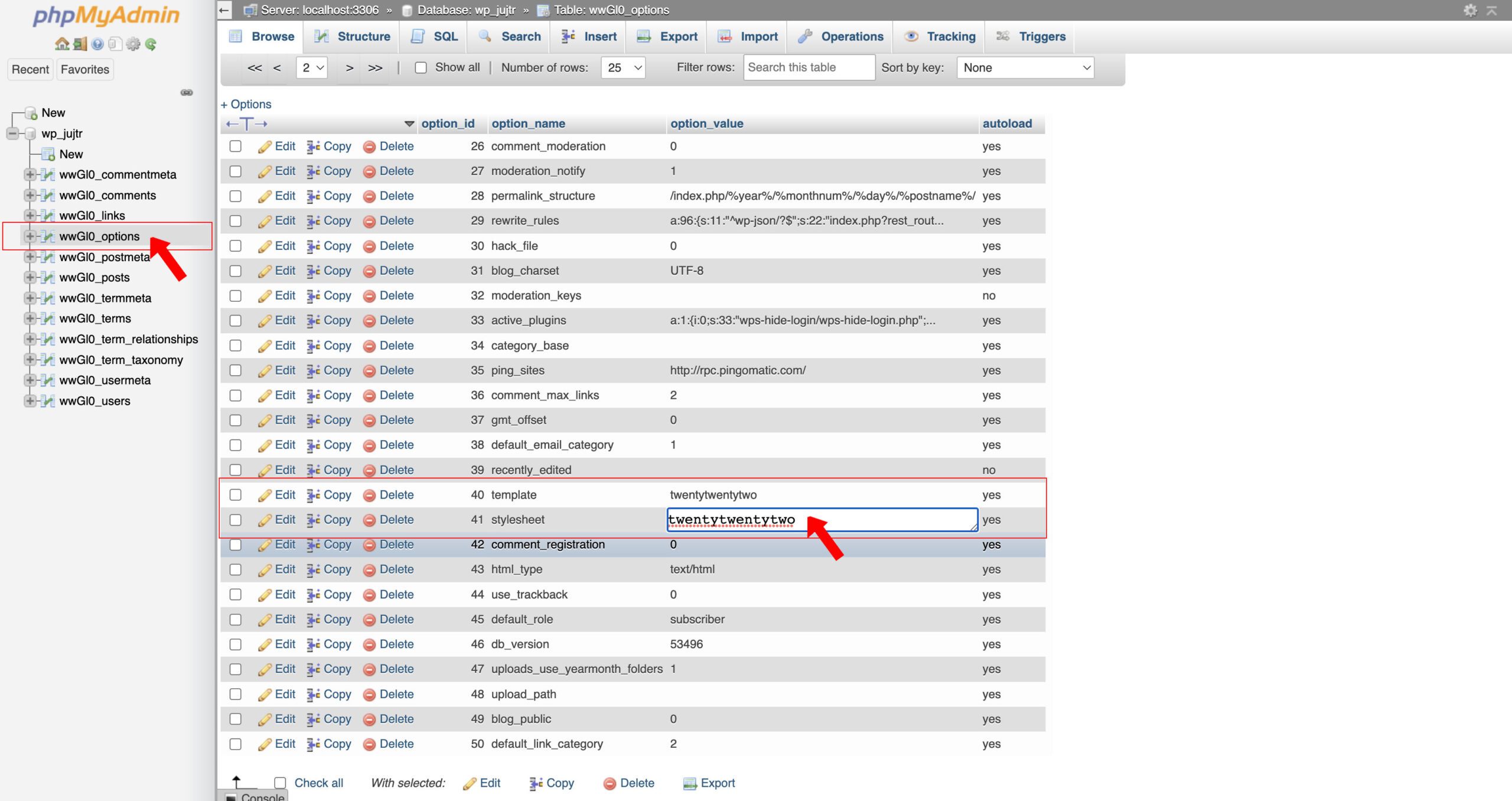
Step 5 – You’re done!
The theme is now changed, and your website is accessible again. You can log in to your WP Admin.
If this didn’t solve your issue, you can try to manually disable your WordPress plugins.
The Host with the Most...
Based in the UK and operating 24/7 from our dedicated UK data centres, we provide professional secure online we hosting & give our customers everything they need to manage and control their online space.
We use the latest internet technology and offer a range of services including domain names, web hosting, wordpress hosting, webmail and online backup.
"Our aim is to focus on the needs of our customers and be the base for all of their online hosting needs"
.co.uk £12.59/yr
.com £15.59/yr
.uk £12.59/yr
.net £19.19/yr
.org £19.19/yr
Request Callback
Please fill in this form and we will aim to call you back within the next 24 hours.
