How to add Mail to IOS
Our Experts Are Here to Help 9am – 5pm
This guide demonstrates how to add mail to your IOS devices.
1. Login to your Plesk control panel
2. Click mail from the tab in the menu to the left
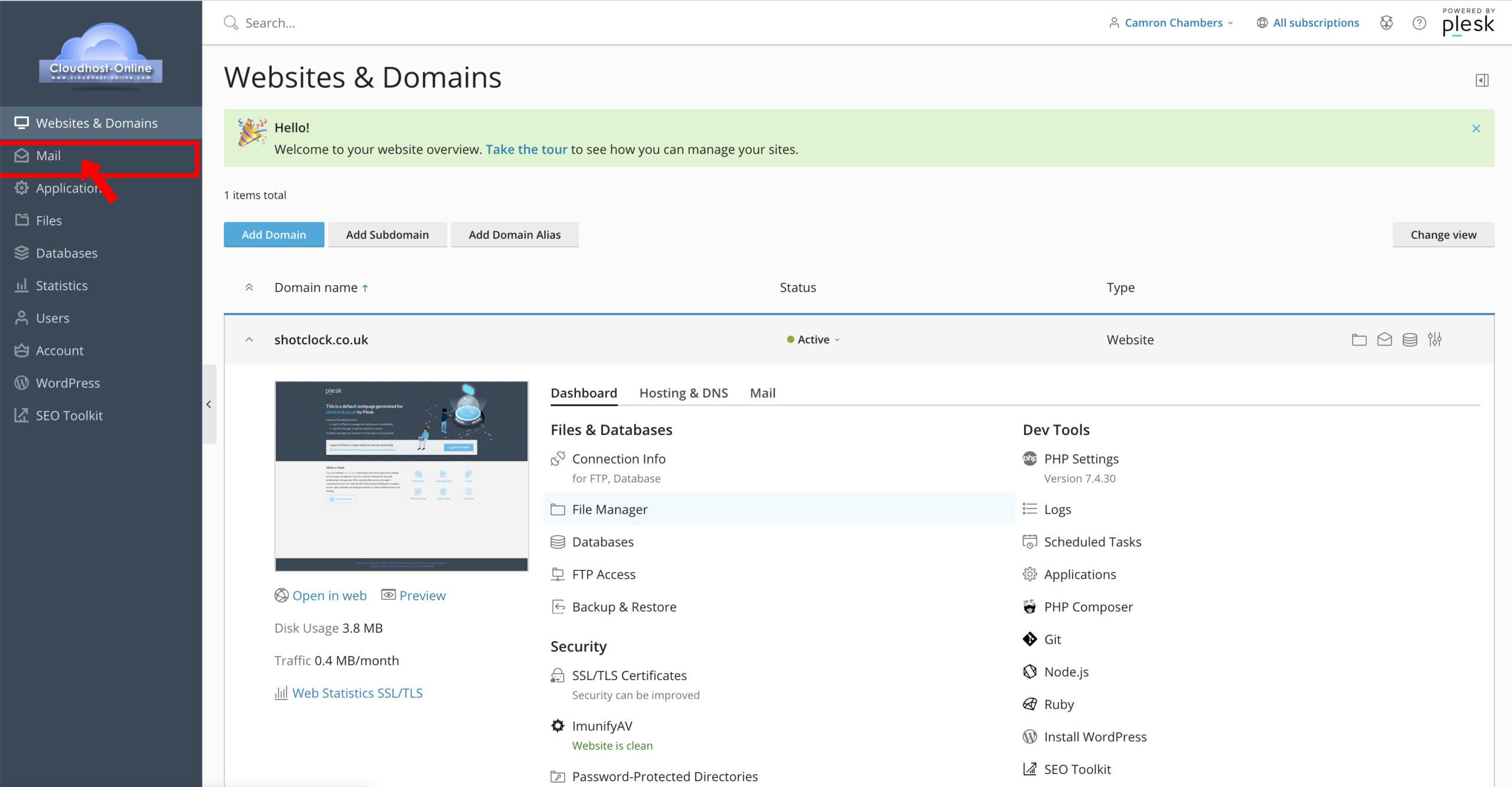
3. Locate the mail account that you would like to add and click the blue i icon on the right hand side.
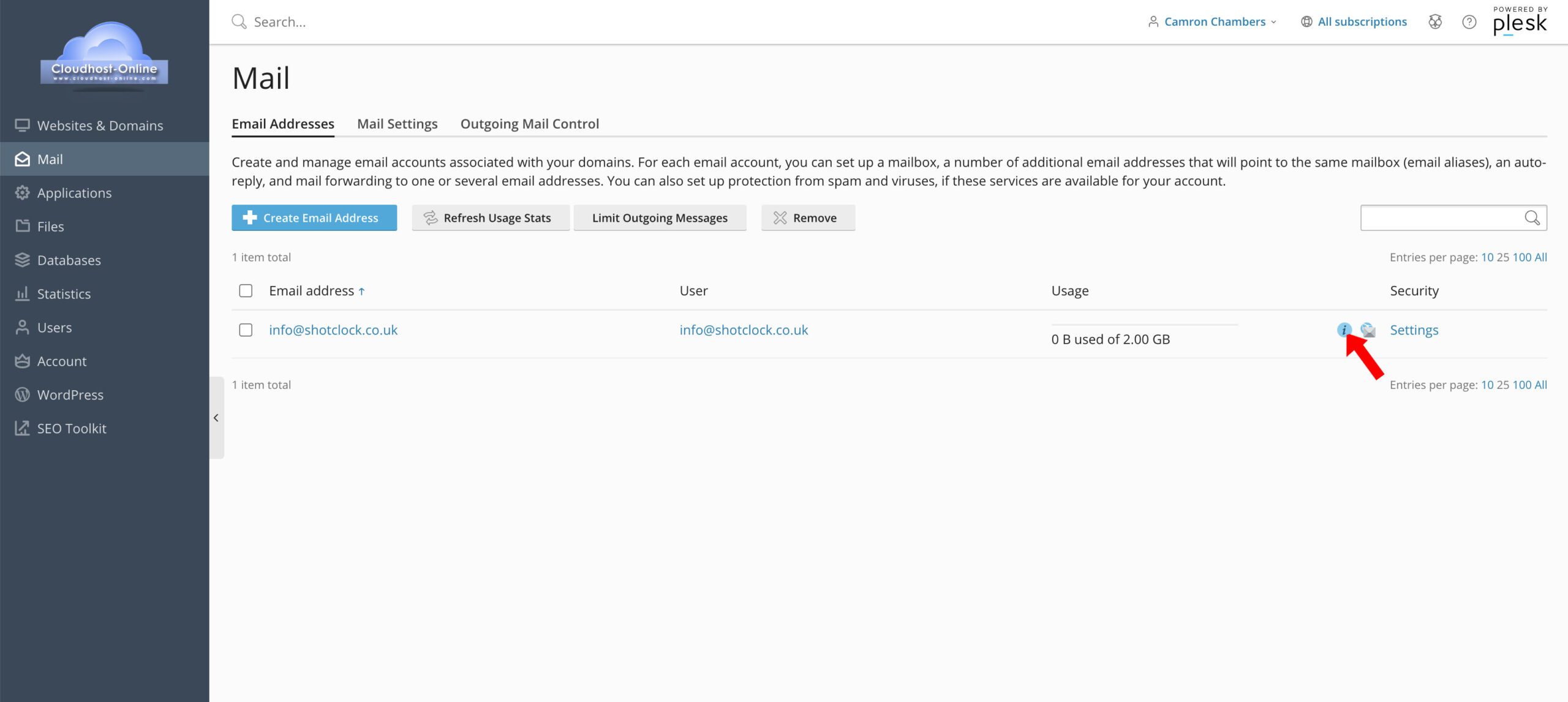
4. Click the “IOS mail on iPhone or iPad” tab from the screen on the left.
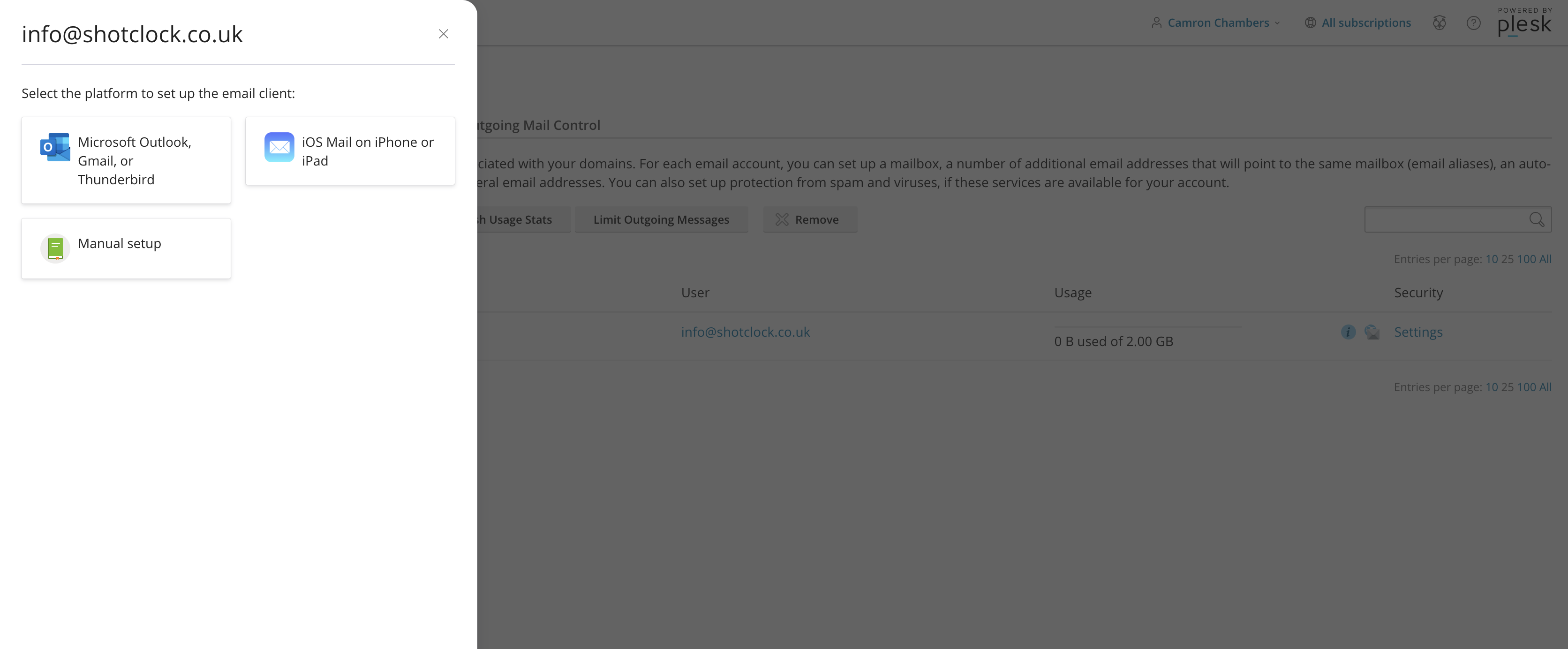
5. Scan the QR code with the camera on your IOS device to download the profile.
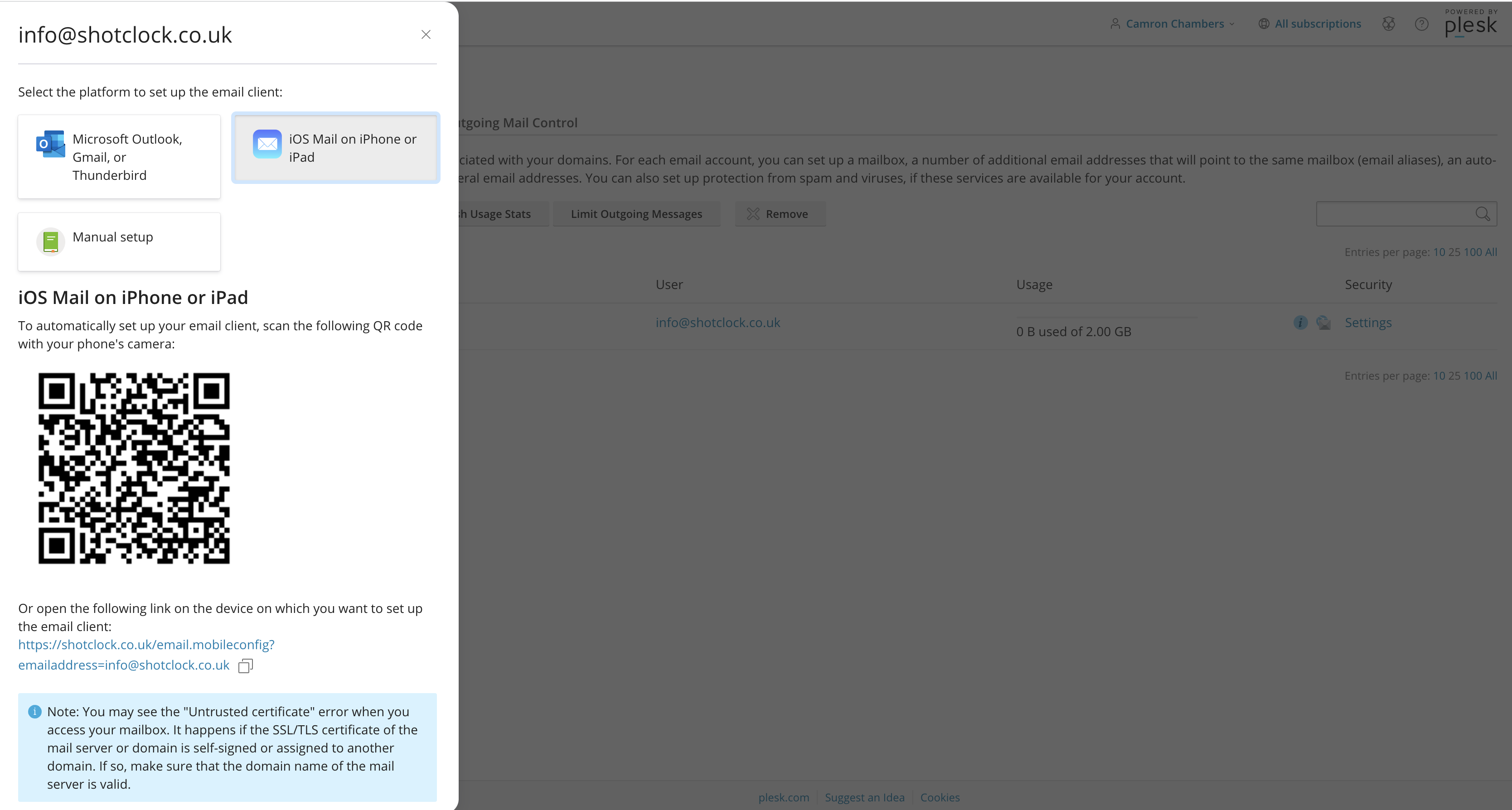
6. Click open in your browser.
7. You will see a message saying “this website is trying to download a configuration profile“, select Allow.
8. Now you need to review profile in settings app, open the settings app on your IOS device and select the downloaded profile.
9. Click install on the install profile screen.
10. Enter the passcode for your IOS Device.
11. Finally enter the password for your email account.
Done!
The Host with the Most...
Based in the UK and operating 24/7 from our dedicated UK data centres, we provide professional secure online we hosting & give our customers everything they need to manage and control their online space.
We use the latest internet technology and offer a range of services including domain names, web hosting, wordpress hosting, webmail and online backup.
"Our aim is to focus on the needs of our customers and be the base for all of their online hosting needs"
.co.uk £12.59/yr
.com £15.59/yr
.uk £12.59/yr
.net £19.19/yr
.org £19.19/yr
Request Callback
Please fill in this form and we will aim to call you back within the next 24 hours.
